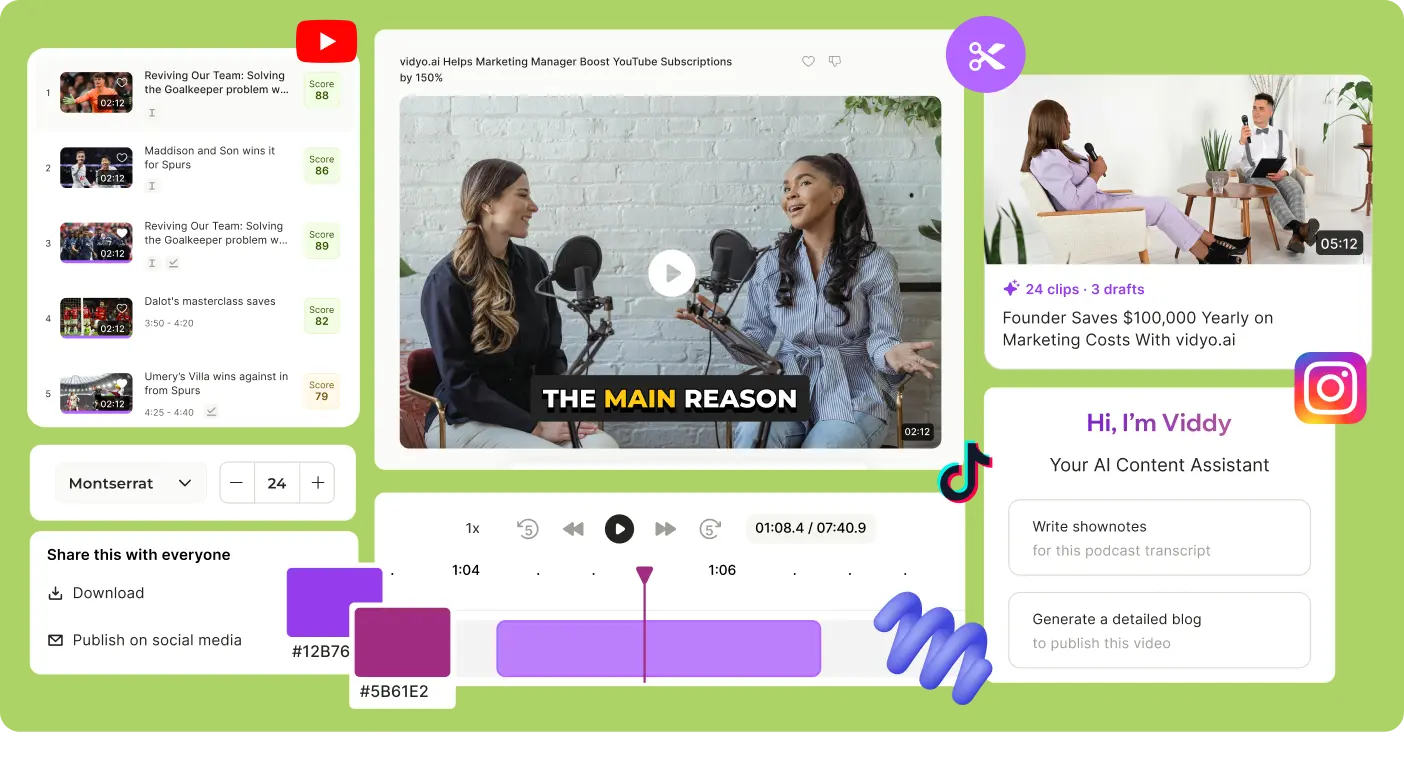Add Text to Videos Easily
Enhance your videos by effortlessly adding text overlays to videos with vidyo.ai. Whether you’re creating content for YouTube, TikTok, Instagram, or any other platform, our AI-powered video text editor makes it simple. Customize fonts, colors, and positions to create engaging and professional videos.
Trusted by 4M+ content creators
Why use vidyo.ai for adding text to videos?
.svg)
.svg)
.svg)
Add text over video & personalize it with vidyo.ai
Highlight the Text
Enhance readability and emphasis by adding backgrounds to your text. Choose from solid colors, gradients, or semi-transparent options to make your text stand out. Use block effects for bold, attention-grabbing titles and important information. Improve visibility against busy backgrounds with customizable text outlines, including adjustable thickness, color, and style. Add depth and dimension with shadow effects, featuring customizable color, blur radius, offset, and opacity.
Upload Your Own Fonts
Meet Viddy, your AI content assistant. Viddy can create show notes, SEO-friendly blog posts, LinkedIn posts, and tweets from your podcasts in seconds. Additionally, Viddy can generate new content ideas related to your existing podcast episodes. Streamline your podcast marketing workflow and maximize productivity with Viddy, your AI content assistant.
Add a Wide Range of Elements
Enhance your videos with a variety of elements, including photos, audio, and video clips. Incorporate animated captions to make your content more engaging and informative. This versatility allows you to create dynamic and interactive videos that capture and retain viewers' attention. By integrating these elements, you can produce high-quality, professional videos tailored to your specific needs and audience.
How to add text to video with vidyo.ai
Start by uploading the video you wish to edit. Free account users can upload files up to 5 GB, while PRO users can upload files up to 15 GB. Select your caption language from options including English, Spanish, French, or German.

Utilize the Text tool to add and animate text, captions, and headings. Customize the font, size, color, and style to match your video’s aesthetic. This tool allows for a wide range of personalization to ensure your text complements your content perfectly.
Edit your podcast description if necessary, then copy it to your clipboard. Paste the description into the podcast episode description field on platforms like Apple Podcasts, Spotify, or your podcast hosting platform.
Explore the power of our Video Text Editor
vidyo.ai simplifies the process of adding text to videos. Whether you need to add text to a video online or are looking for ways to add text to videos for free, vidyo.ai provides all the essential tools to get the job done efficiently. Enhance your videos with text overlays to engage a global audience.
Explore more content creation tools
Frequently asked questions
To add words to a video, upload your video to vidyo.ai’s video text editor. Use the text tool to add your desired text, customize the appearance, and download the final video. This process is simple and intuitive, allowing you to enhance your videos effortlessly.
Yes, vidyo.ai offers a free tool to add text to videos. You can access all text editing features at no cost, making it easy to create professional-quality videos.
Absolutely! vidyo.ai supports adding text to MP4 videos. Simply upload your MP4 file, use our editor to add and customize text overlays, and enhance your video content quickly and easily.
With vidyo.ai's premium plans, you can add text to your videos without any watermarks. Our free online editor ensures that your videos remain professional and clean, allowing you to maintain a polished look for your content.
Yes, vidyo.ai provides an online video text editor that allows you to add, edit, and customize text directly in your browser. No downloads or installations are needed, making it convenient and accessible from anywhere.
Oh, and it's so much more than video text editor. It's a complete social media copilot.
.webp)
.webp)

.svg)


.webp)
-p-500.webp)
.webp)

.webp)
.webp)
-p-500.webp)

.webp)

.webp)

.webp)
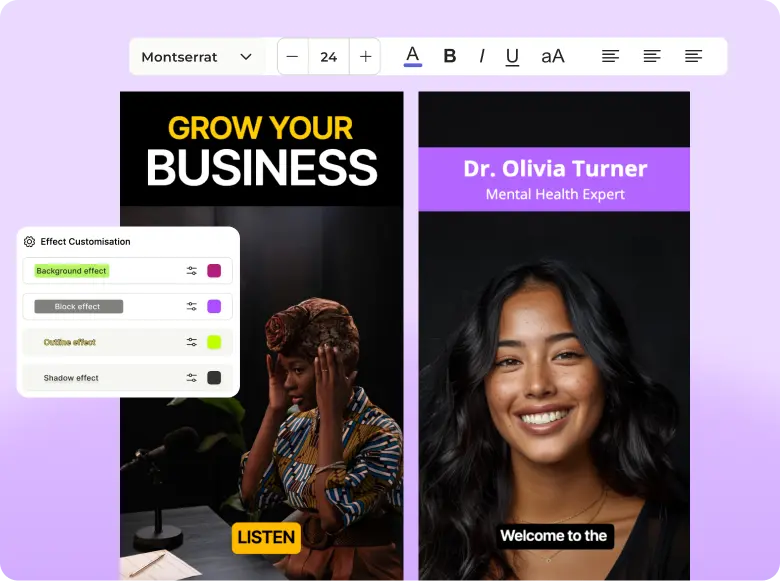

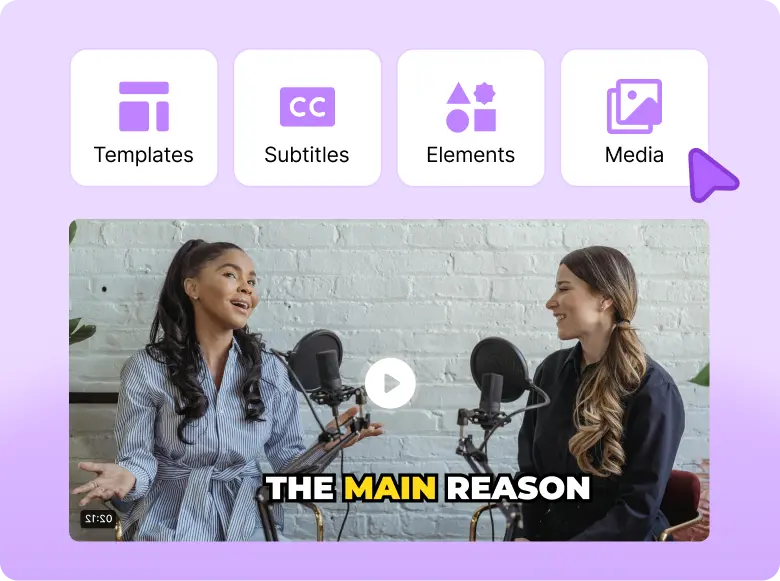
.webp)
%20(1).webp)


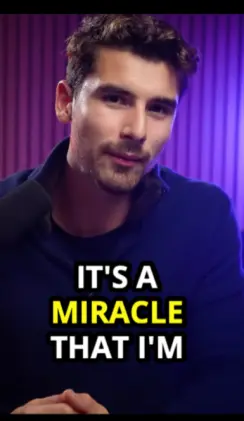
.webp)