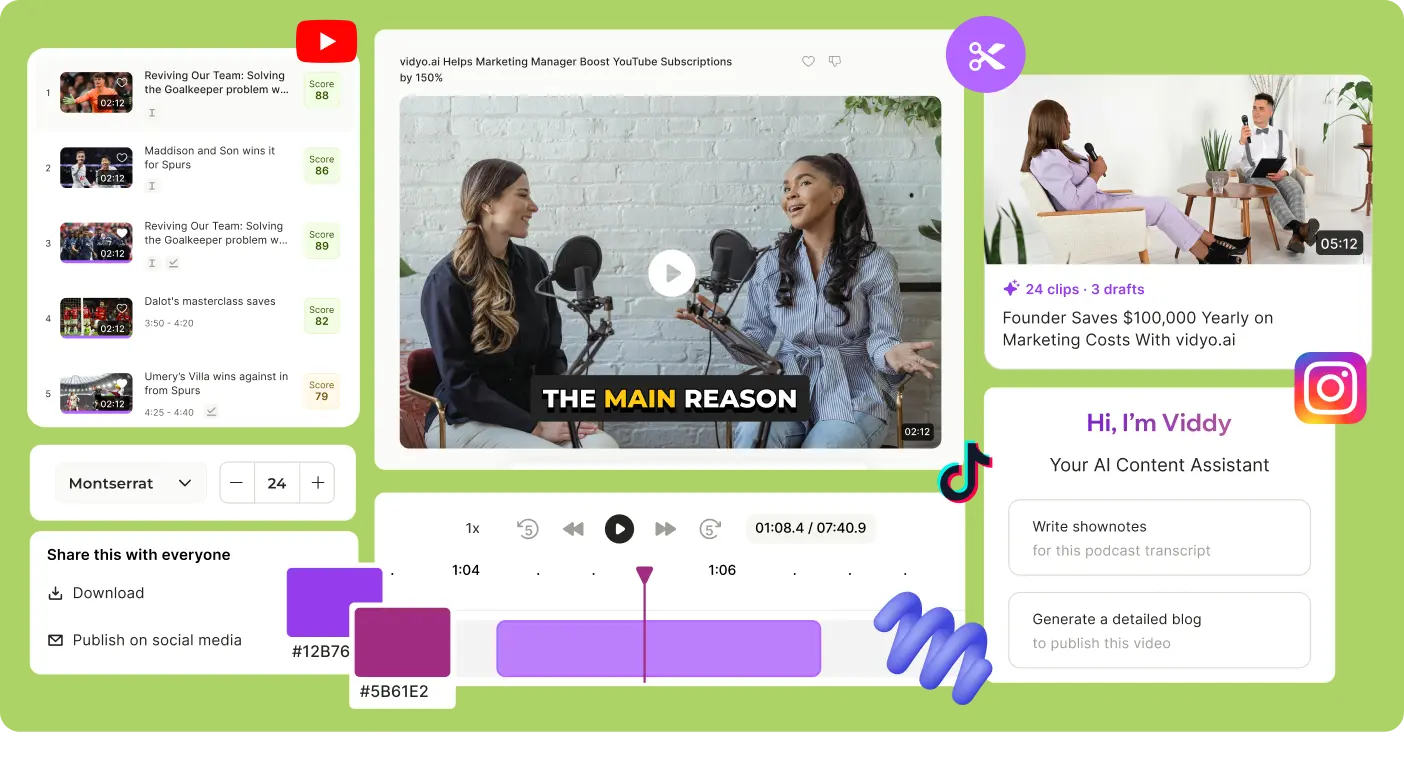AI Facebook Post Scheduler
vidyo.ai’s Facebook scheduler makes it simple to plan and schedule your Facebook posts. Whether you're looking to automate your FB posts or maintain a consistent posting schedule, our tool provides a seamless solution to keep your content engaging and timely.

Trusted by 500K+ Podcasters
Why Use vidyo.ai for Scheduling Facebook Posts
Outstanding features of vidyo.ai’s Facebook post scheduler
Multi-Platform Support
Manage your social media content across various platforms from a unified interface. vidyo.ai supports scheduling for Facebook, TikTok, LinkedIn, Instagram, YouTube, and Twitter (X), ensuring a cohesive presence across all channels.
Test Our Facebook Post SchedulerBulk Upload
Enhance your workflow and save time by uploading multiple pieces of content simultaneously. With vidyo.ai’s Custom Growth plan, you can schedule up to 300 Facebook posts in one batch, including all necessary details such as videos, hashtags, and descriptions. This feature boosts efficiency and consistency, vital for building and maintaining audience engagement.
Schedule Facebook Posts in BulkHashtag Manager Powered by AI
vidyo.ai’s AI-driven hashtag manager analyzes your content and suggests relevant hashtags to maximize reach and engagement. This tool ensures your hashtags are contextually appropriate and varied, keeping your content fresh and engaging.
Try Our Facebook SchedulerHow to utilize our Facebook post scheduler?
Start by uploading your video and connecting your Facebook accounts to vidyo.ai. This platform supports various social media channels, including Facebook, Instagram, TikTok, LinkedIn, YouTube, and Twitter. Ensure all necessary permissions are granted for seamless management and scheduling.
Create engaging video content using vidyo.ai’s editing tools. Use the bulk upload feature to save time if you have multiple posts. This step consolidates all post details, streamlining the scheduling process.
After preparing your content, choose the specific dates and times for your posts to be published. vidyo.ai provides a visual content calendar, allowing you to easily see and adjust your schedule for optimal engagement.
Explore the capabilities of our Facebook Content Scheduler
Enhance your Facebook management with vidyo.ai’s complimentary scheduling tool. Efficiently plan, automate, and optimize your posts across various platforms effortlessly.
Try our FB scheduler todayExplore more content creation tools
Frequently asked questions
To schedule posts for free, create a free account on vidyo.ai. Link your Facebook profiles, prepare your content, and utilize our user-friendly scheduling tool to plan and automate your posts across multiple platforms.
Absolutely, vidyo.ai supports scheduling for various platforms, including Facebook, TikTok, LinkedIn, Instagram, YouTube, and Twitter. You can manage all your content seamlessly from one dashboard.
The scheduler on vidyo.ai allows you to create, schedule, and automate posts across different platforms. Connect your accounts, upload your content, customize post details, and set the publishing times. The visual content calendar helps you track all your scheduled posts effortlessly.
Yes, with vidyo.ai’s Custom Growth plan, you can schedule up to 300 posts in one batch using the bulk upload feature, making it easy to manage large volumes of content efficiently.
- Connect Your Accounts: Begin by linking your Facebook accounts to vidyo.ai.
- Upload and Edit Content: Use vidyo.ai’s tools to create and upload your video content.
- Schedule Posts: Select the dates and times for your posts and manage your schedule using the visual content calendar.
Oh, and it's so much more than facebook post scheduler. It's a complete social media copilot.
Start creating videos.webp)
.webp)

.svg)


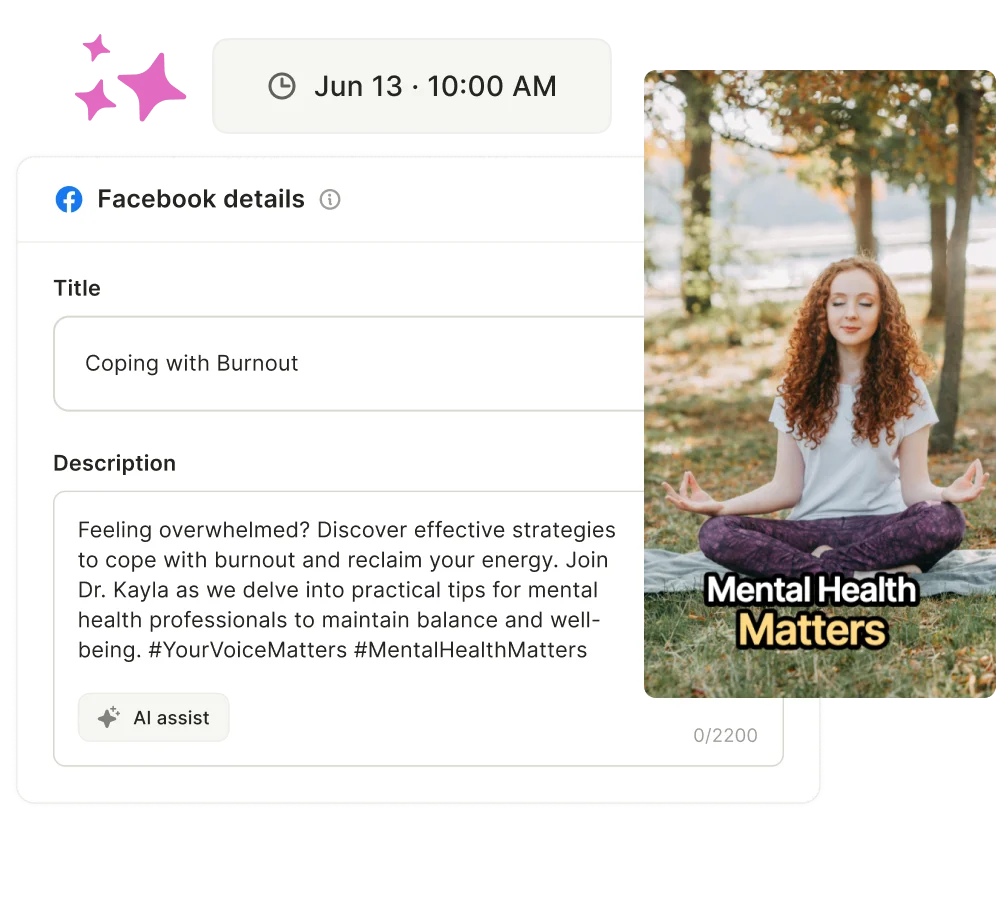
-p-500.webp)
.webp)

.webp)
.webp)
-p-500.webp)

.webp)

.webp)

.webp)
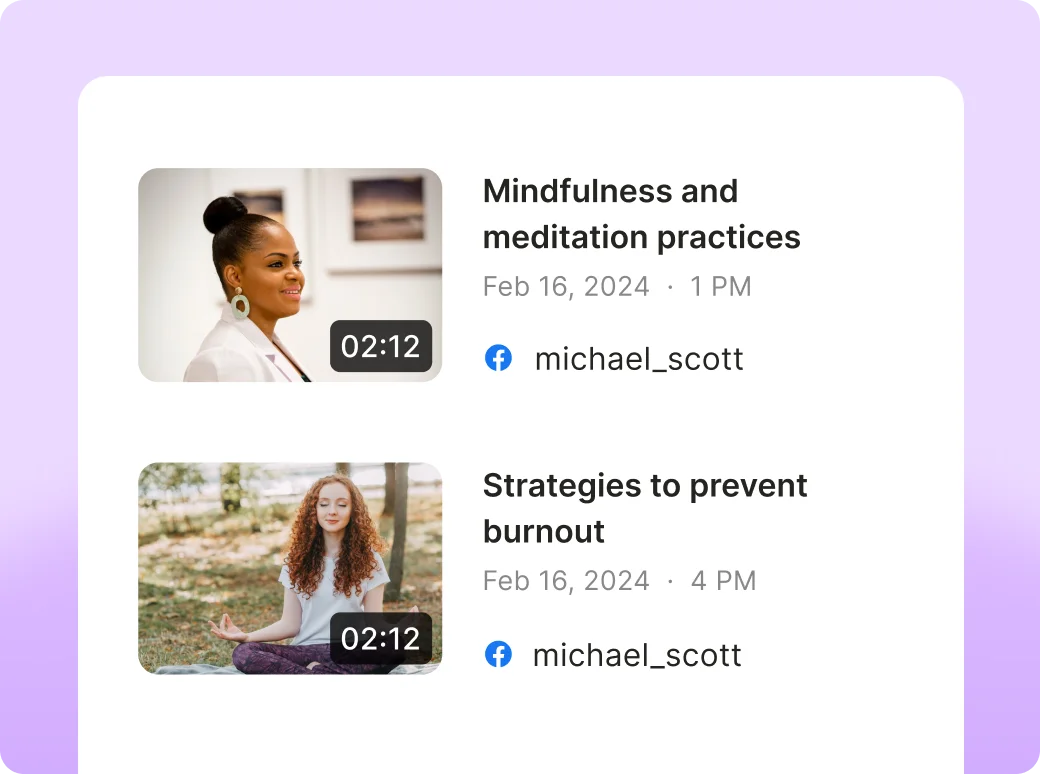
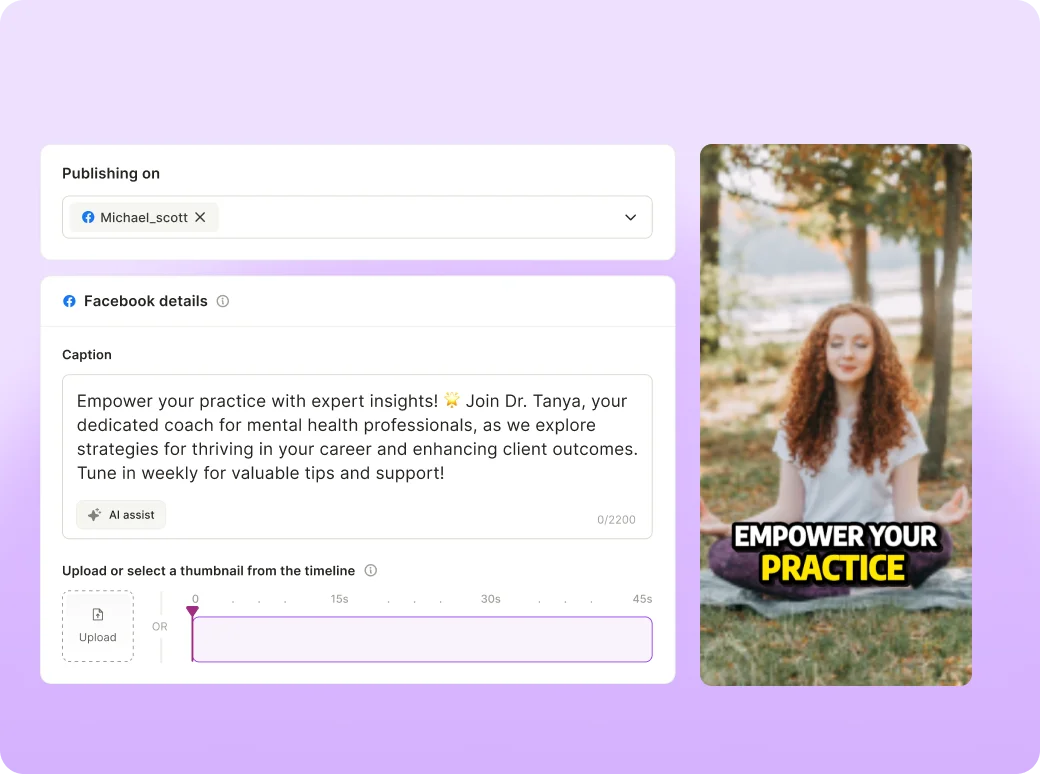
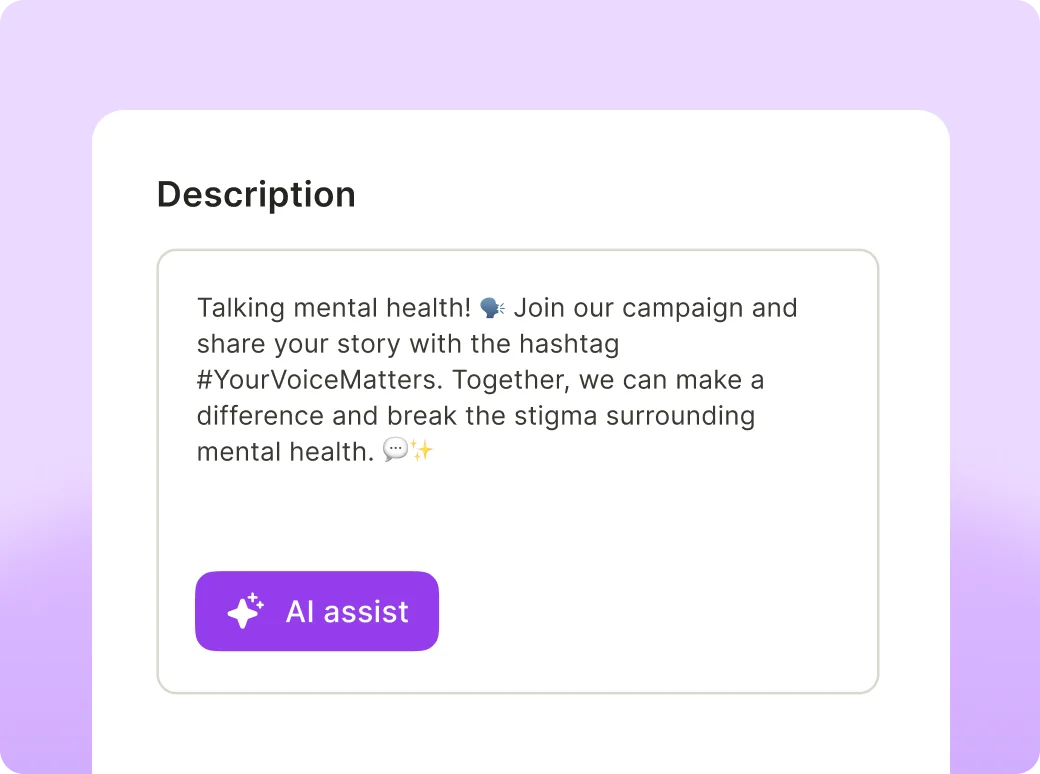
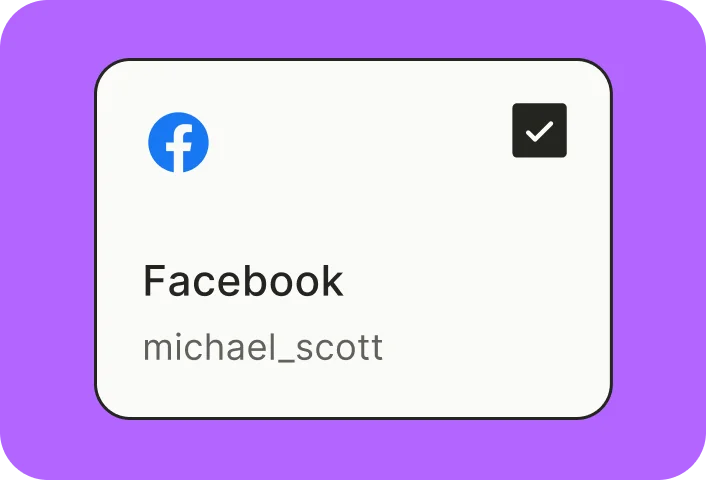
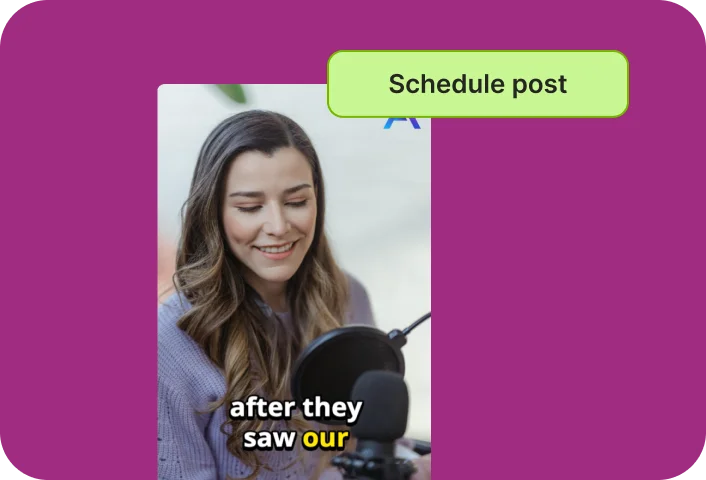
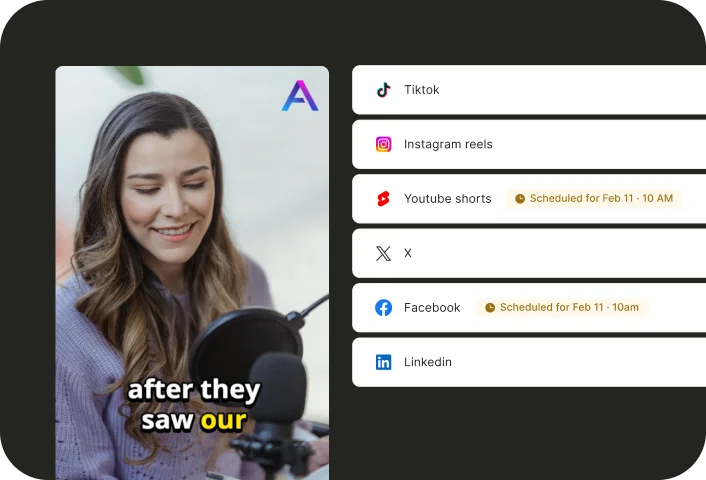
.webp)

%20(1).webp)


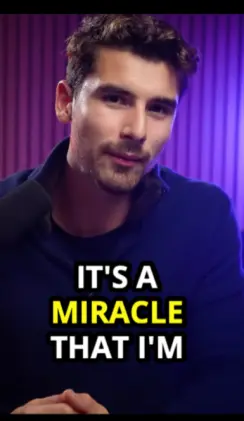
.webp)