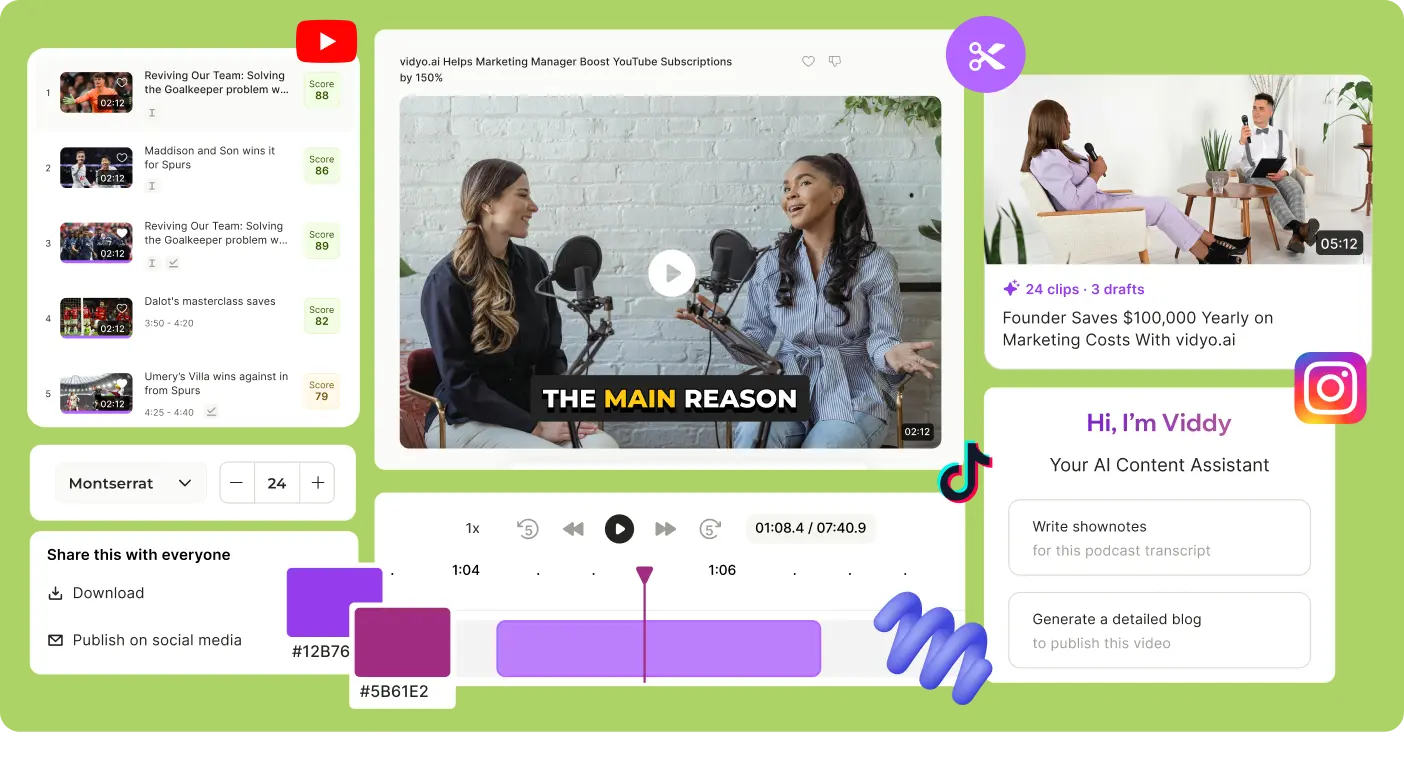Best AI Shona Subtitle Generator
Transform your video content with vidyo.ai, the ultimate solution for generating precise Shona subtitles that enhance accessibility and viewer engagement. You can download subtitle files or seamlessly embed them into your videos with our AI Shona subtitle generator, ensuring your content resonates across all social media platforms.

Loved by 2M+ marketers
But, why choose vidyo.ai’s auto Shona Subtitle Generator?
Transform your video content into a global phenomenon with vidyo.ai's Shona subtitle generator. Our AI-powered technology ensures unparalleled accuracy, capturing every word, speaker, and timecode with exceptional precision. Say goodbye to tedious manual corrections and embrace the future of content accessibility with our subtitle generator.
Transcend language barriers and connect with a wider audience by generating Shona subtitles for your videos. With vidyo.ai’s AI-generated subtitles, you can make your content accessible to a global demographic, doubling your reach and fostering growth. Engage your viewers on a deeper level by incorporating emojis and highlighting key phrases.
Elevate your brand's identity by customizing your Shona subtitles to match your unique style. Choose from a variety of fonts, colors, and animation effects to make your subtitles visually striking. Incorporate dynamic backgrounds and animations that not only convey your message but also captivate your audience. Our AI Shona subtitle generator is designed for entrepreneurs, marketers, creators, and podcasters to up their branding game.
What makes our AI Shona subtitle generator stand out?
Transform Your Brand with Tailored Subtitles
At vidyo.ai, we recognize that brand consistency is key to building recognition and loyalty. Our online Shona subtitle generator provides unmatched customization options, allowing you to create subtitles that perfectly align with your brand identity. Tailor every aspect—from font colors and styles to sizes and layouts—ensuring a visually cohesive experience that captivates your audience.
Enhance Viewer Engagement with Emojis
Emojis have become essential in modern communication, adding personality and emotion to interactions. By integrating emojis into your Shona subtitles, you can significantly boost viewer engagement and foster a stronger connection on social media. With vidyo.ai’s AI-powered subtitle generator, adding these vibrant visual elements is effortless, helping you expand your reach.
Effortless Sharing of Subtitled Videos
Sharing your subtitled videos has never been simpler. vidyo.ai's automated Shona subtitle generator streamlines the process, enabling you to easily share your videos on platforms like TikTok, Facebook, Instagram, LinkedIn, Twitter, and YouTube Shorts. With features for convenient scheduling and direct publishing, you can ensure your subtitled videos reach your audience at the perfect moment.
How to generate Shona subtitles with vidyo.ai?
Kick off your video transformation with vidyo.ai by easily uploading your content in popular formats like MP4, M4V, MOV, or WEBM. You can even jumpstart the process by pasting a YouTube link! Our advanced AI-powered Shona subtitle generator swiftly transcribes your video into text, ensuring a smooth upload experience—even for larger files. With generous size limits of 5 GB on our free plan and up to 15 GB on the paid plan, you can effortlessly manage all your video content.
Let your creativity shine by personalizing your Shona subtitles. With vidyo.ai, you have the freedom to adjust size, color, and placement, making your subtitles truly eye-catching. Boost viewer engagement by incorporating animated subtitles, emphasizing key phrases, adding vibrant background colors, or including playful emojis. Our platform provides extensive customization options, complete with real-time previews, so you can craft subtitles that perfectly match your vision.
Once you're happy with your video transcription, exporting it with embedded Shona subtitles is incredibly simple. Alternatively, you can download the SRT file for easy integration into other platforms. vidyo.ai ensures high video quality while streamlining the sharing process across various social media channels, allowing you to connect with your audience effortlessly and maximize your reach.
Discover the benefits of our Shona subtitle generator
Become part of a thriving community of business owners and marketers who have revolutionized their content and boosted viewer engagement with our best online Shona subtitle generator.
Generate Shona subtitles fastFrequently asked questions
To generate Shona subtitles, simply upload your video in formats like MP4, M4V, MOV, or WEBM, or paste a YouTube link. The AI will quickly transcribe your video into text, ensuring a smooth and efficient upload process. You can then customize the subtitles to match your brand's style before exporting them.
Absolutely! vidyo.ai offers extensive customization options. You can adjust the size, color, and placement of your subtitles, as well as incorporate dynamic animations and emojis. This allows you to create visually striking subtitles that resonate with your audience and enhance your brand identity.
You can export your subtitles in SRT for easy integration into other platforms or directly embed them into your videos.
Using Shona subtitles can significantly enhance viewer engagement by making your content accessible to a broader audience. It allows you to transcend language barriers, effectively doubling your reach and fostering growth. Additionally, incorporating emojis and highlighting key phrases can create a more interactive viewing experience.
Oh, and vidyo.ai is so much more than a Shona subtitle generator. It's your social media copilot.
Edit your video.webp)
.webp)

.svg)



-p-500.webp)
.webp)

.webp)
.webp)
-p-500.webp)

.webp)

.webp)

.webp)
.svg)
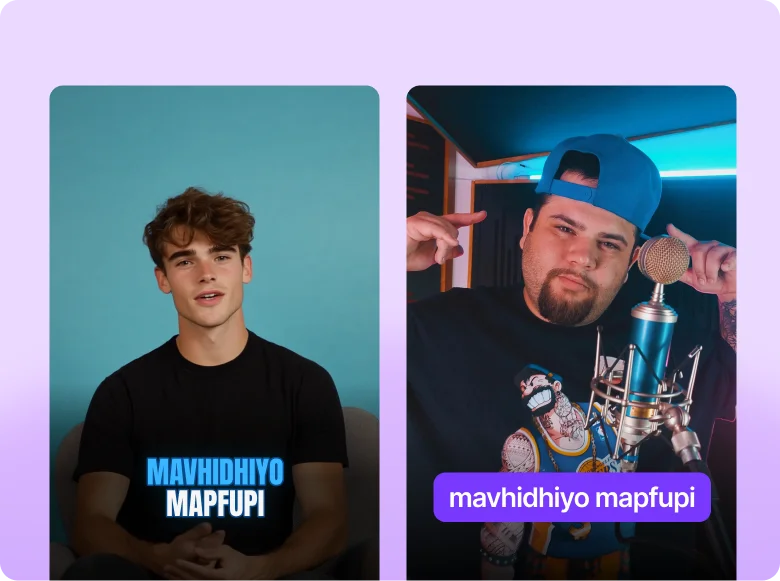
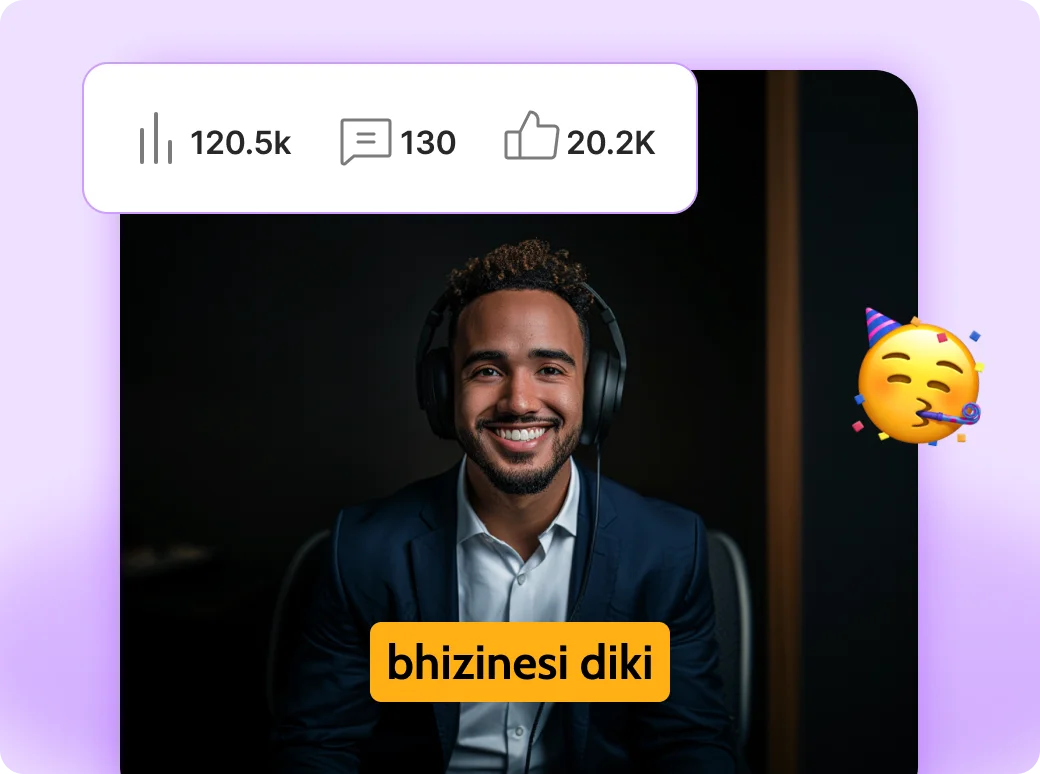
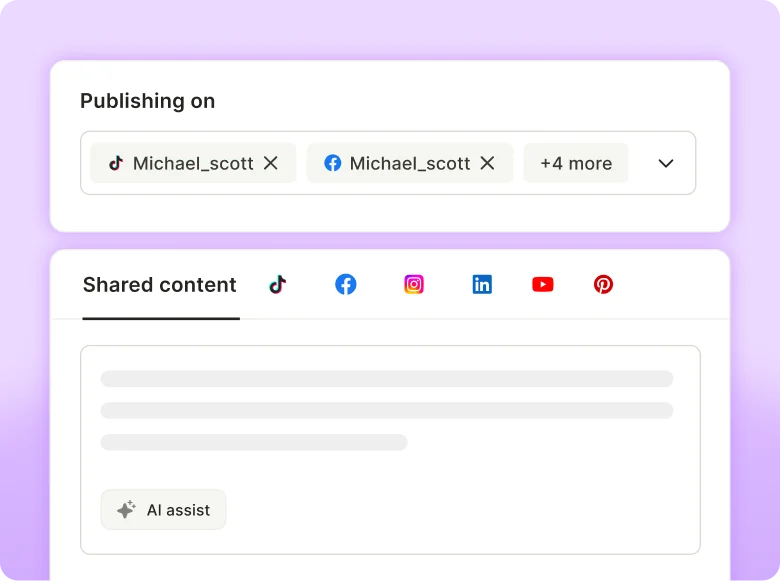
.webp)
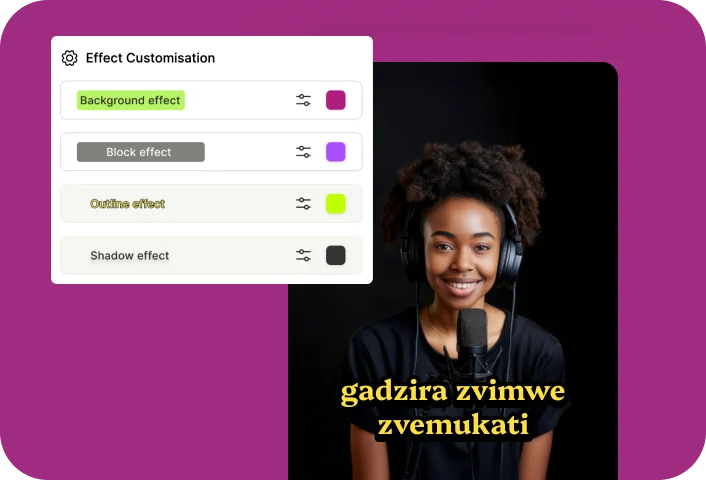
%20(1).webp)


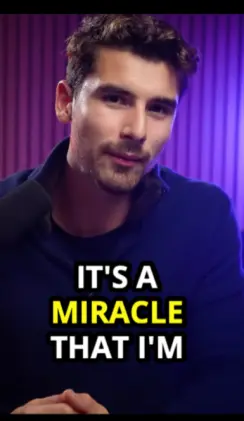
.webp)